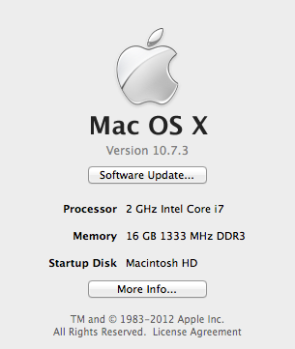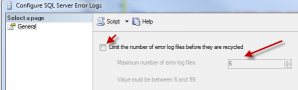“Why I joined Linchpin People as a Teammate”
It was announced publicly this past weekend at SQL Saturday #111 that I have joined Linchpin People as their first teammate. My friend Andy who is also a Chief Servant Officer of Linchpin made the announcement during the speaker dinner and gave me an official Linchpin dress shirt.
During the remainder of the speaker dinner and throughout the SQL Saturday event the next day people kept asking me about Linchpin. I would explain to them the culture of Linchpin and tell them the short story of how it came to be that I was joining such a great outfit.
The primary question I kept getting was ” Are you joining Linchpin full time as a consultant?”. I had to explain that I was only doing so part time at this point in my career. (Night and weekend type work) I would then explain my current job and what all has happened with me in the DBA role over the past 4 years. I was recently promoted to a lead role and have 4 DBA’s that I am responsible for including mentoring and helping them grow in their career.
My current job is wonderful, I really enjoy the folks I work with and have numerous really cool projects going on. I started the side business primarily to make a few extra bucks to help fund trips to SQL Saturday’s. I really enjoy getting to travel around the country speaking and teaching others what I know. I also get to learn a great deal from attending other sessions and networking with the SQL Community. In forming my LLC, this awesome opportunity arose with Linchpin. How could I possibly say no to working with Andy Leonard, Brian Moran, Mike Walsh and Robert Pearl.
It is really nice being the team lead at work, but it is even better being the dumbest guy in the group with Linchpin. There is so much for me to learn from these guys. I am really looking forward to absorbing as much as I can from each of them.
Read Full Post »